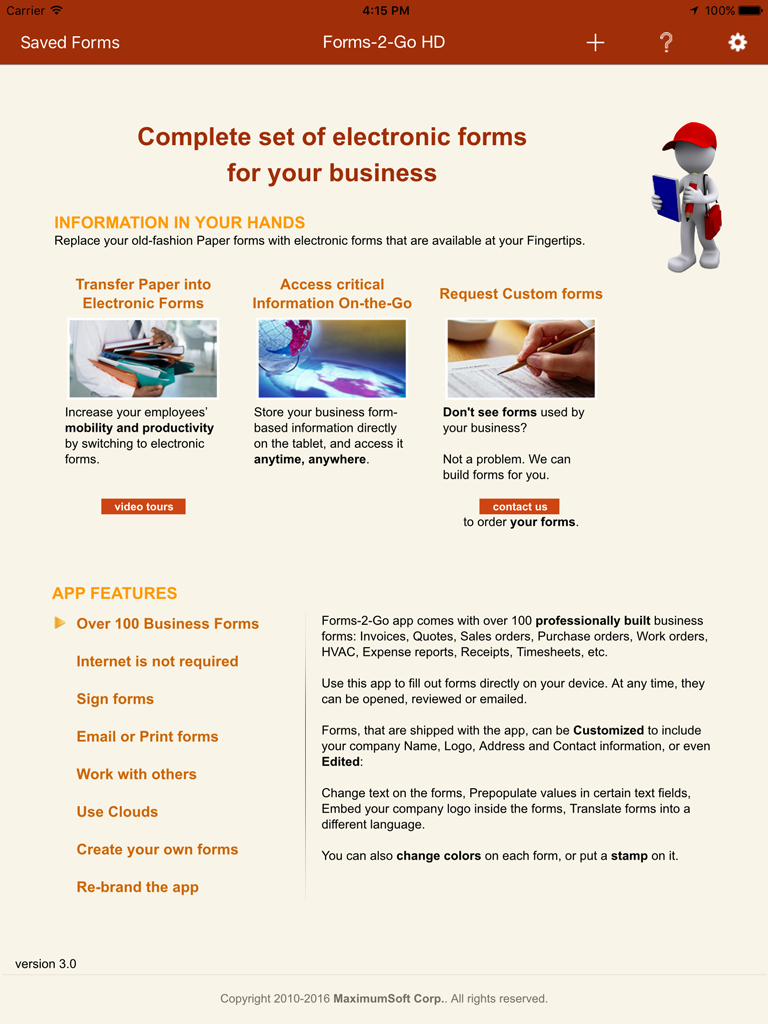Replace your old-fashion Paper forms with electronic forms that are available at your Fingertips.
Increase your employees’ mobility and productivity by switching to electronic forms.
Store your business form-based information directly on your smartphone or tablet, and access it anytime, anywhere.
Forms-2-Go app supports collaboration - when multiple people can work on the same form on multiple devices: iPads, iPhones,
Android tablets and smartphones, Windows PCs.
Don't see forms used by your business?
Not a problem. We can build forms for you.
Available on ![]() iPhone,
iPhone,
![]() iPad,
iPad,
![]() Android,
Android,
![]() Kindle,
Kindle,
 Windows PCs.
Windows PCs.
Download >
 Buy >
Buy >