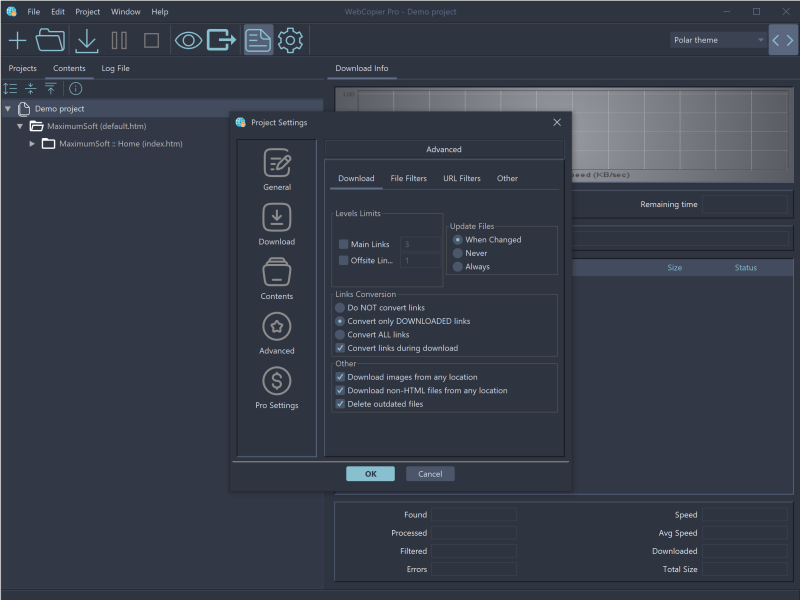Use this powerful offline browser to download websites
and store them locally, until you are ready to view them.
Download complete copies of your favorite sites, magazines, or stock quotes.
Companies can use WebCopier Pro to transfer company's intranet contents to staff computers / tablets / phones,
create a copy of companies' online catalogs and brochures for sales personal, backup corporate web sites, print downloaded sites.
Developers may use this tool to analyze websites structure, find dead links on a website.
Available on  Windows PCs and
Windows PCs and
 Macs.
Macs.
Download >
 Buy >
Buy >